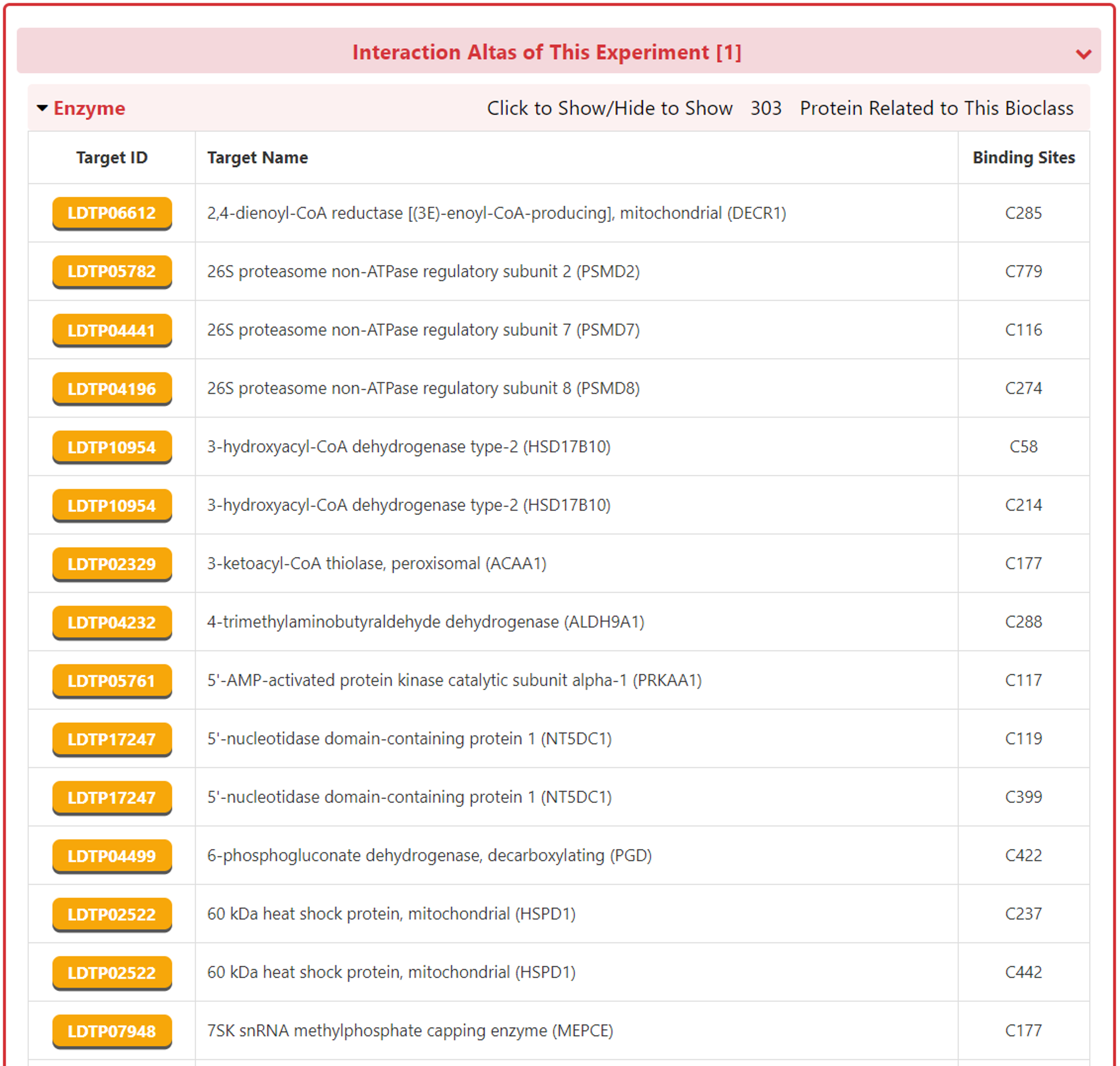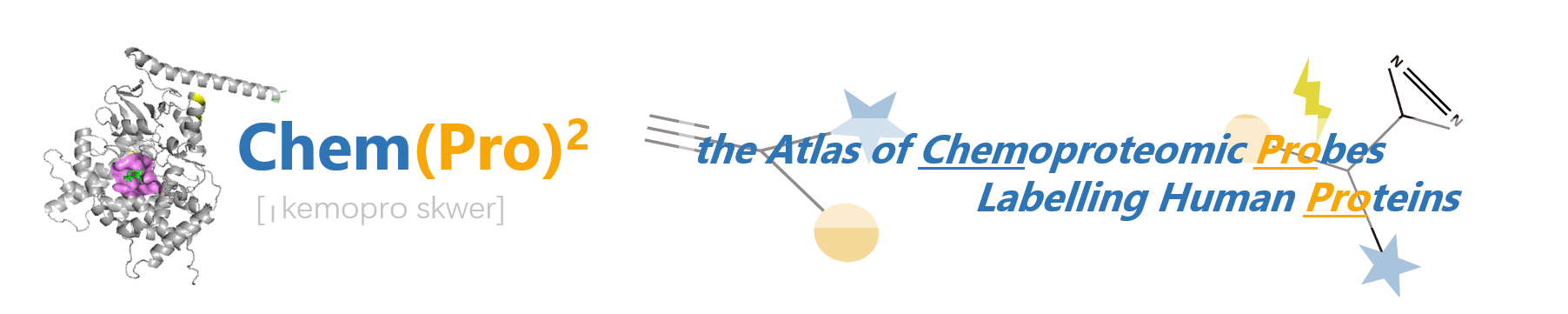-
Search using Keywords
-
Search by list
-
Probe Information in Chem(Pro)2
-
Target Information in Chem(Pro)2
-
Competitor Information in Chem(Pro)2
-
Get the Probe binding sites for a studied target in Chem(Pro)2
Search Methods Available in Chem(Pro)2
Data Content Available in Chem(Pro)2
General Information of Probe
The Probe Interaction Atlas
Target(s) List of this Probe
Competitor(s) Related To This Probe
Full Information of The Labelling Profiles of This Probe
General Information of Target
Probe Information Related to This Target
Probe Information Related to This Target
Competitor(s) Related to This Target
General Information of Competitor
The Competitor Interaction Atlas
Probe(s) Related This Competitor
Full Information of The Labelling Profiles of This Competitor
On the Chem(Pro)2 homepage, users can click the button at the top of the website to navigate to the corresponding search module and search for entities. Users can search for desired entries using any keyword related to those entries.
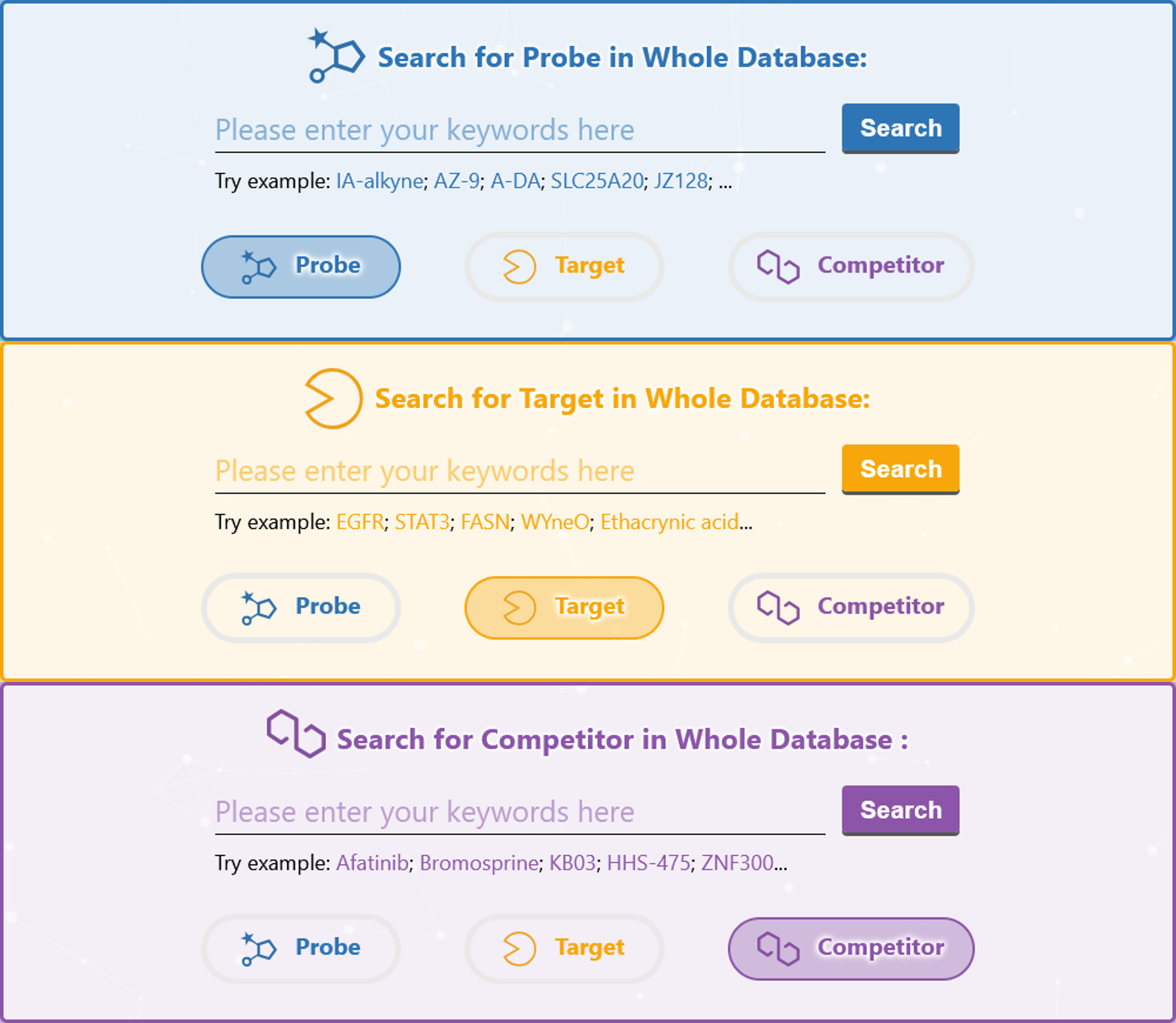
Query can be submitted by entering keywords into the main searching frame. Users can specify part or full name in the text field. To facilitate a more customized input query, the wildcard characters of "*", "-" and "?" are also supported in Chem(Pro)2. For example:
-
If you search for "AZ-5" and click the "Probe" button, two entries named "AZ-5" and "AZ-9" will be found. If you want only the result for "AZ-5", double quotation marks are required when you search for the probe name;
-
If you search for "ADP-ribosylation factor-like protein ?", entries with target names like "ADP-ribosylation factor-like protein 1", "ADP-ribosylation factor-like protein 3", or "ADP-ribosylation factor-like protein 8" will be found. Here, "?" represents any single character;
-
If you search for "ATP-dependent RNA helicase *", entries with target names like "ATP-dependent RNA helicase A" and "ATP-dependent RNA helicase DHX29" will be found. Here, "*" represents a string of any length, which in this case represents "A" or "DHX29" respectively.
In addition to keyword search, Chem(Pro)2 also provides search options based on item lists, such as probe, target and competitor. The main difference between this type of list-based search and keyword search is that list-based search matches content text accurately rather than fuzzily. In other words, it only retrieves content that exactly matches the item selected by the user.
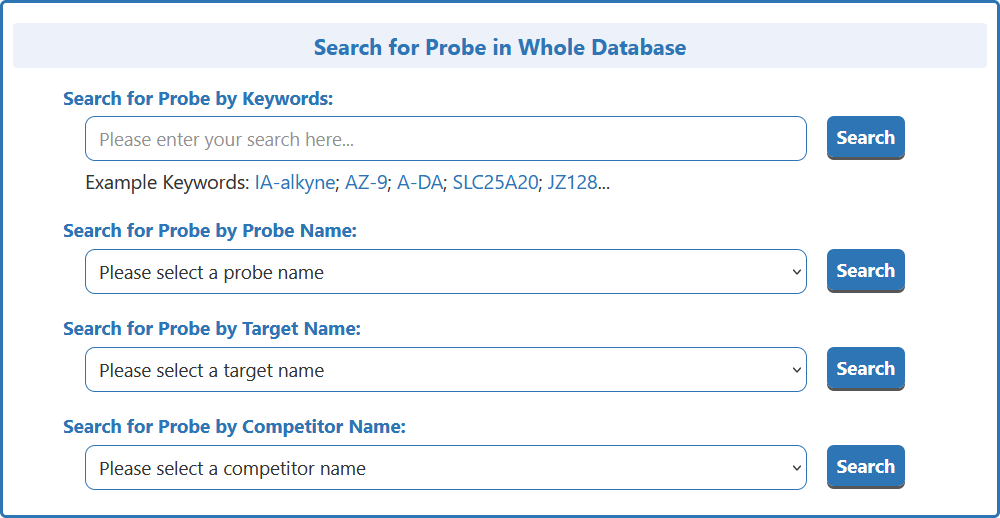
In each different dropdown search box, Chem(Pro)2 provides information about various items. For example, in the case of a probe, the three dropdown menus related to the probe provide information about the probe 's "probe name", "target name", and "competitor name". Users can select the item they are interested in to search for probes related to that item.
In the "General Information of Probe" section of the Probe Information page, Chem(Pro)2 provides information on the Name, Synonyms, Structure, Lipinski Ro5 Violations, Chemical Identifiers (Formula, IUPAC Name, Canonical SMILES, etc.), Cross-matching ID (PubChem CID, ChEBI ID, CAS Number, etc.).
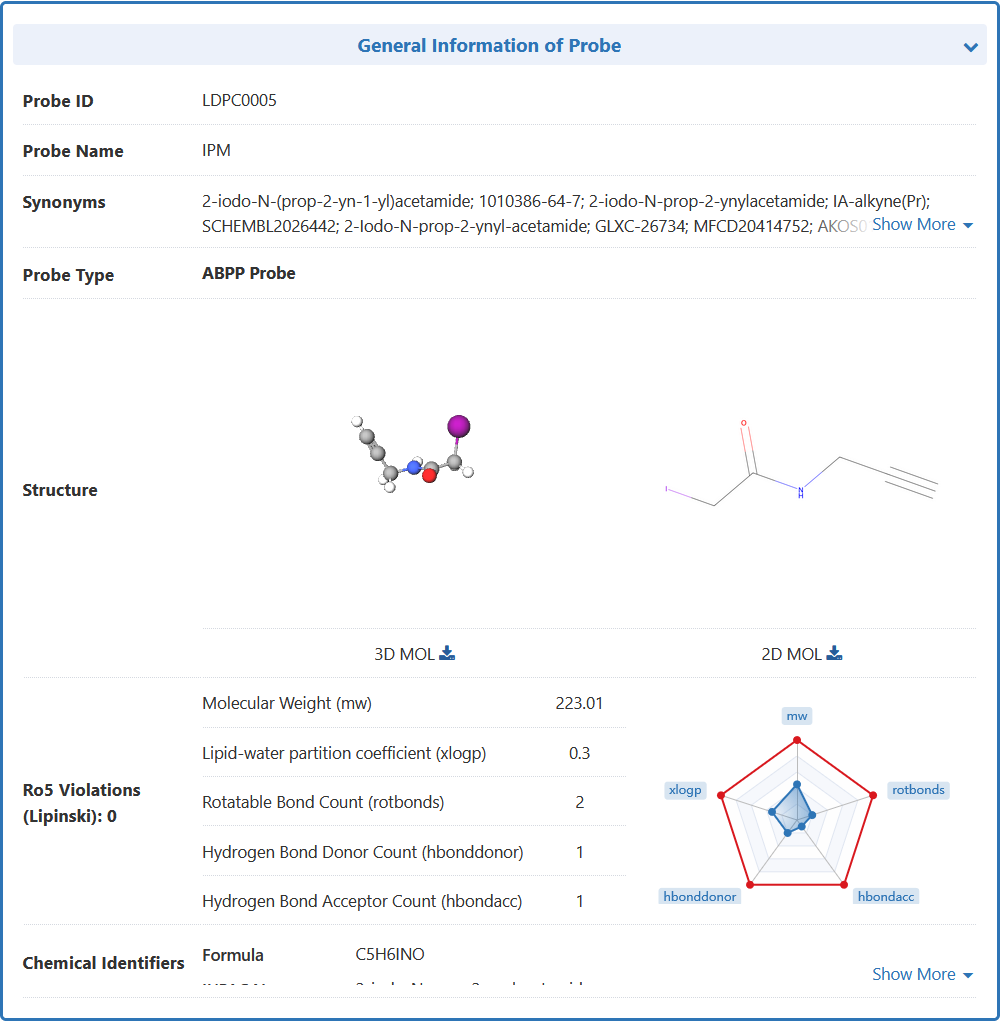
In the "Probe Interaction Atlas" section of the probe information page, Chem(Pro)2 provides probe-related competitor and representative targets of and probes in the form of interaction graphs. All the competitor related to this probe are provided in the “Competitor(s) Information Related to This Probe” section of the probe information page.
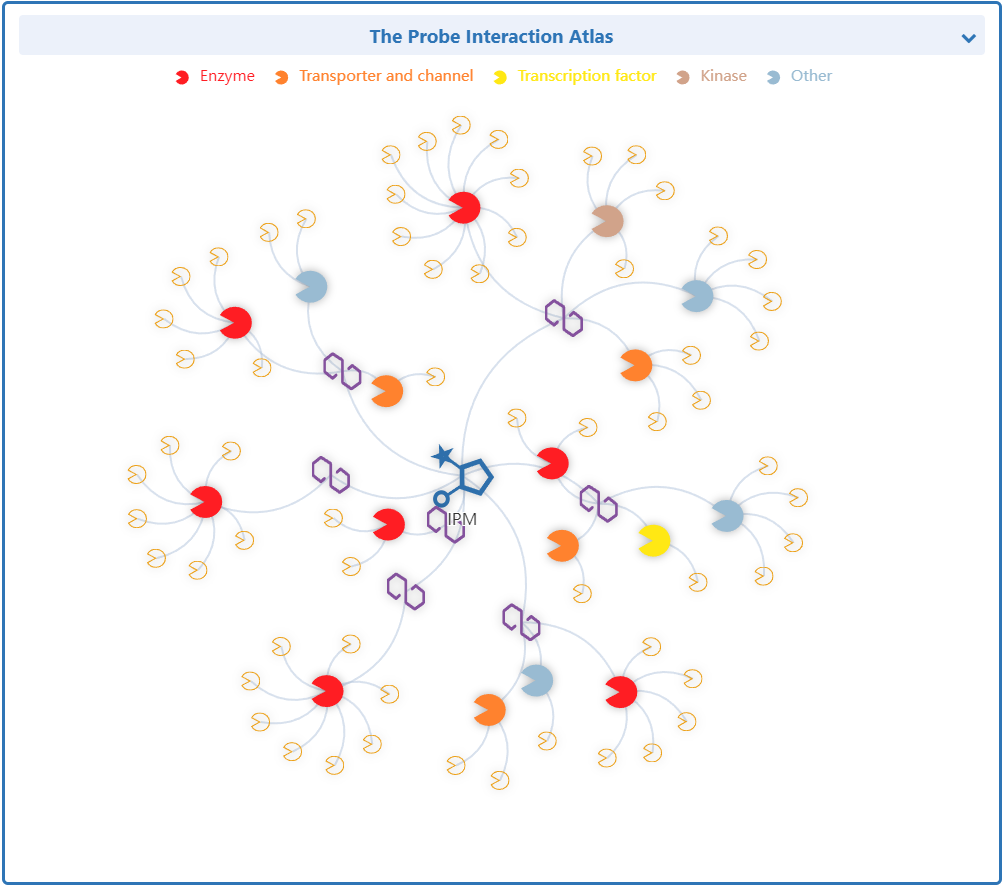
In the "Target(s) List of this Probe" section of the probe information page, Chem(Pro)2 provides all the probe labelling targets and corresponding reference. Users can click the orange button to get the details about the selected target.
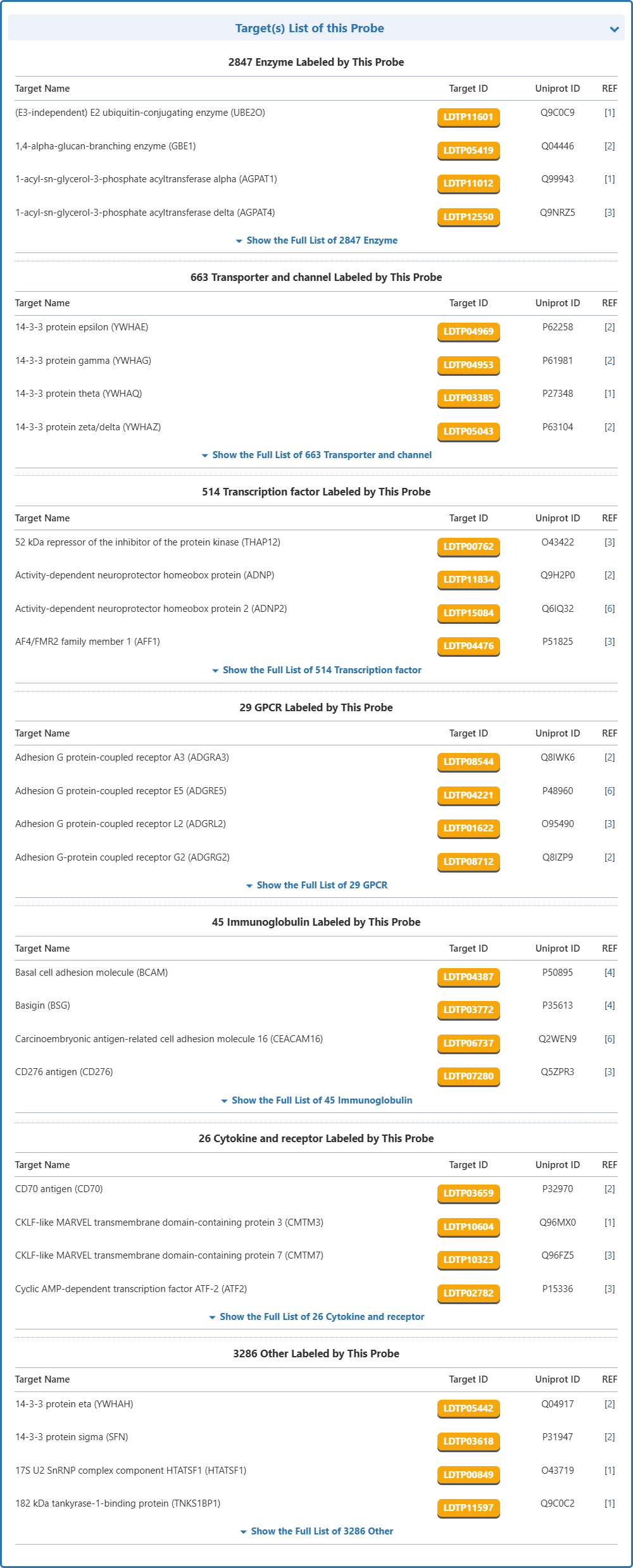
Competitor(s) Related To This Probe
In the "Competitor(s) Related To This Probe" section of the probe information page, Chem(Pro)2 provides probe-related competitor list for users. The competitor name, concentration, ratio, tested cell system are all provided here.
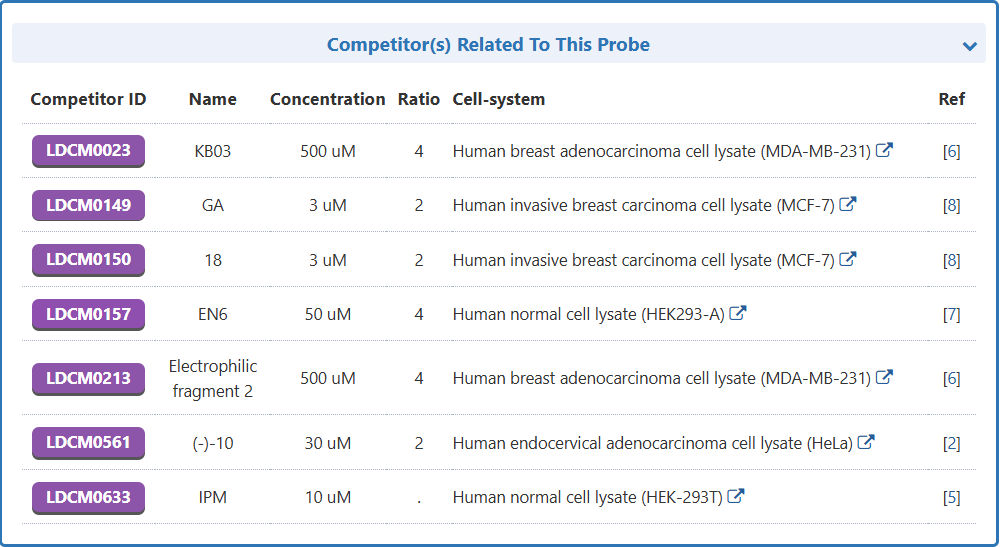
Full Information of The Labelling Profiles of This Probe
In the "Full Information of The Labelling Profiles of This Probe" section of the probe information page, Chem(Pro)2 provides detailed experimental information and results for the identified target proteins. The experimental data related to the probe are categorized according to target identification criteria. Information such as probe concentration, experiment method, competitor details (competitor name, competitor concentration, competitor ratio), and in vitro experiment model are all available on the website.
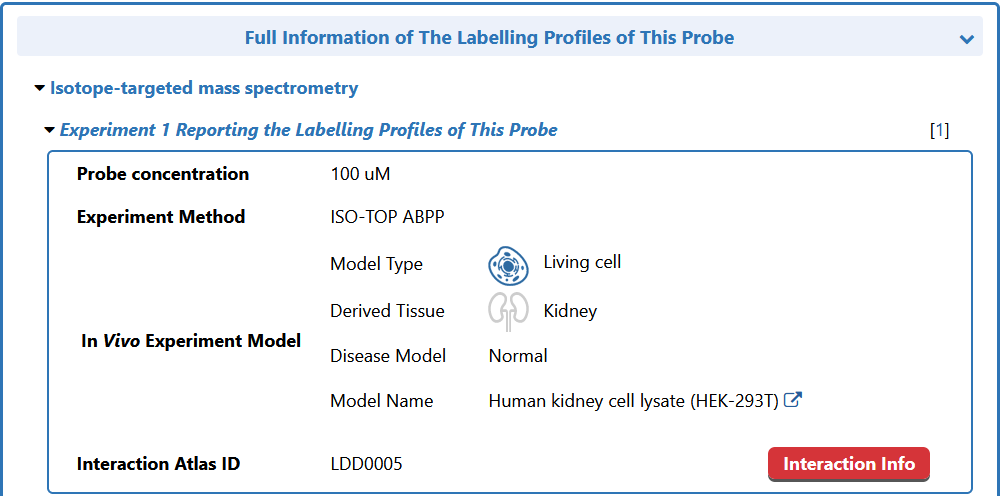
The target list identified under the experimental conditions can be accessed by navigating to the corresponding page through the interaction information. In “The Interaction Atlas of This Experiment” section, the targets confirmed in the experiment are classified according to biochemical families. Clicking on each biochemical family expands or collapses the target list under that family, and clicking the yellow button redirects to the detailed information of that target.
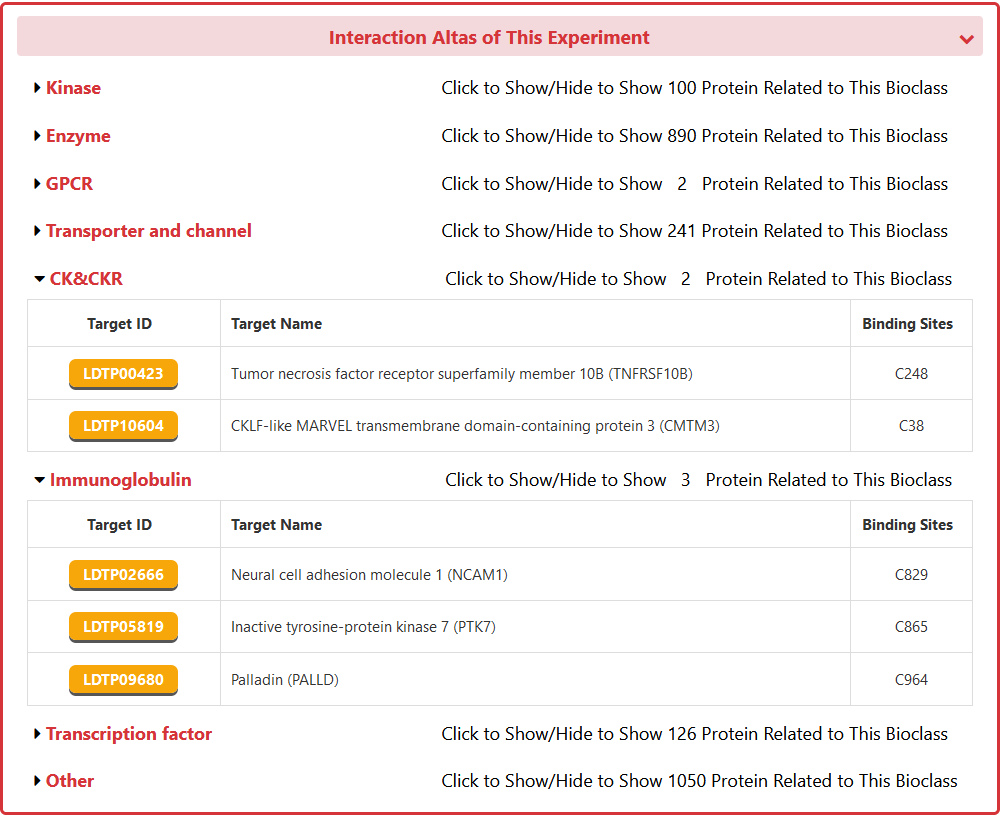
In the "General Information of Target" section of the Target Information page, Chem(Pro)2 provides information on the Name, Synonyms, Structure, Sequence, Family, cross-matching ID (UniprotID, Ensemble ID, HGNC ID, ChEMBL ID, etc.).
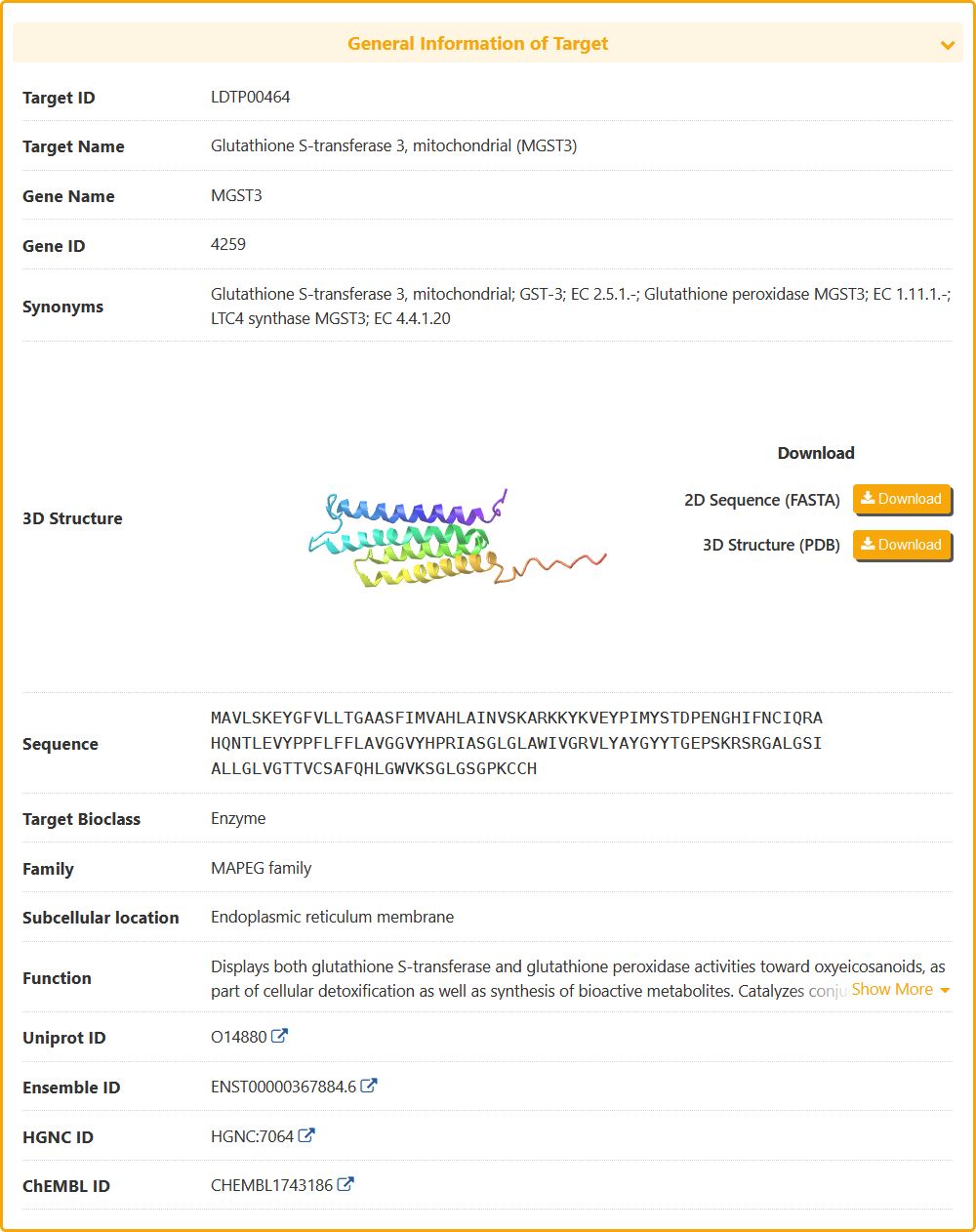
Probe Information Related to This Target
In the "Probe Information Related to This Target" section of the Target Information page, Chem(Pro)2 provides a list of all probes that can bind to this target. The probes are classified as ABPP or PAL-AfBPP based on their type. This list helps users quickly obtain information on probes that can bind to this target, facilitating the discovery and optimization of lead compounds.
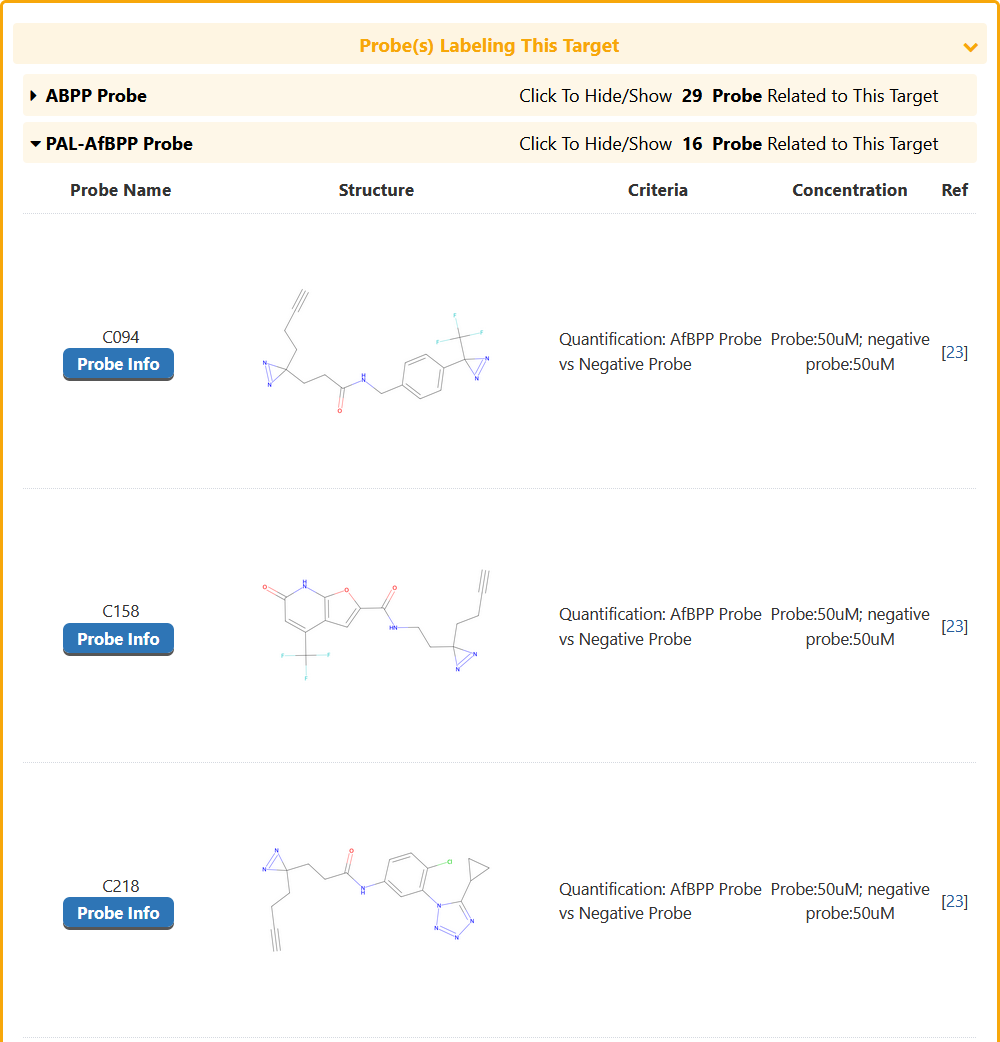
Competitor(s) Related to This Target
In the "Competitor(s) Related to This Target" section of the Target Information page, Chem(Pro)2 provides a list of all competitors that can compete to this target. This list helps users quickly obtain information on competitors that can compete to this target, facilitating the discovery and optimization of lead compounds.
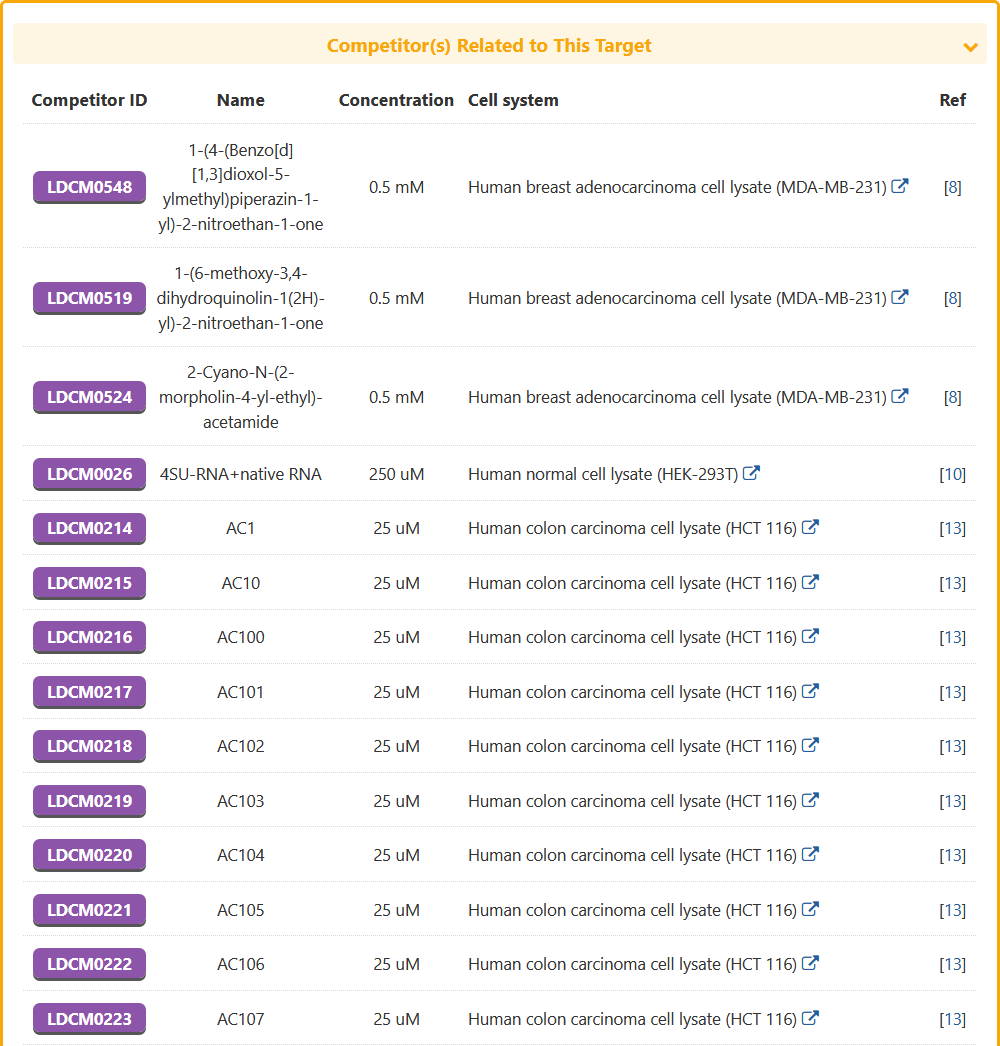
The Interaction Atlas With This Target
In the "Interaction Atlas With This Target" section of the Target Information page, Chem(Pro)2 provides a list of proteins and drugs that can interact with this protein. This resource is beneficial for researchers aiming to explore the potential interaction network of this protein in complex systems and to elucidate the biological function of the target.
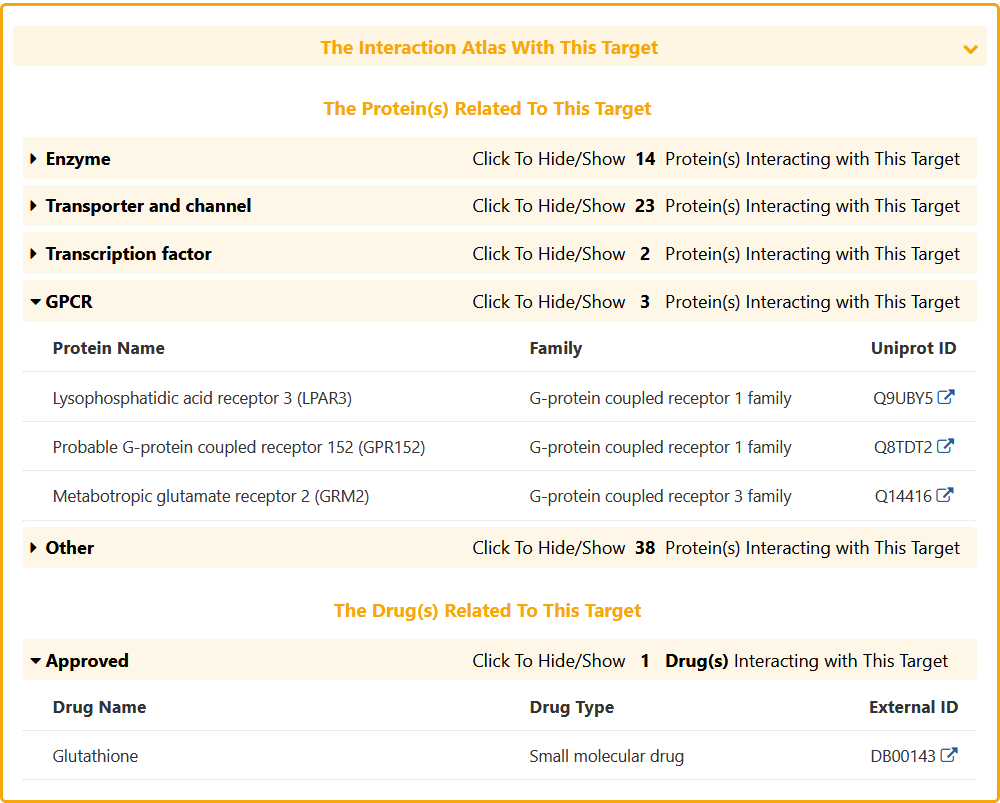
General Information of Competitor
In the "General Information of Competitor " section of the Competitor Information page, Chem(Pro)2 provides information on the Name, Synonyms, Structure, Lipinski Ro5 Violations, Chemical Identifiers (Formula, IUPAC Name, Canonical SMILES, etc.), Cross-matching ID (PubChem CID, ChEBI ID, CAS Number, etc.).
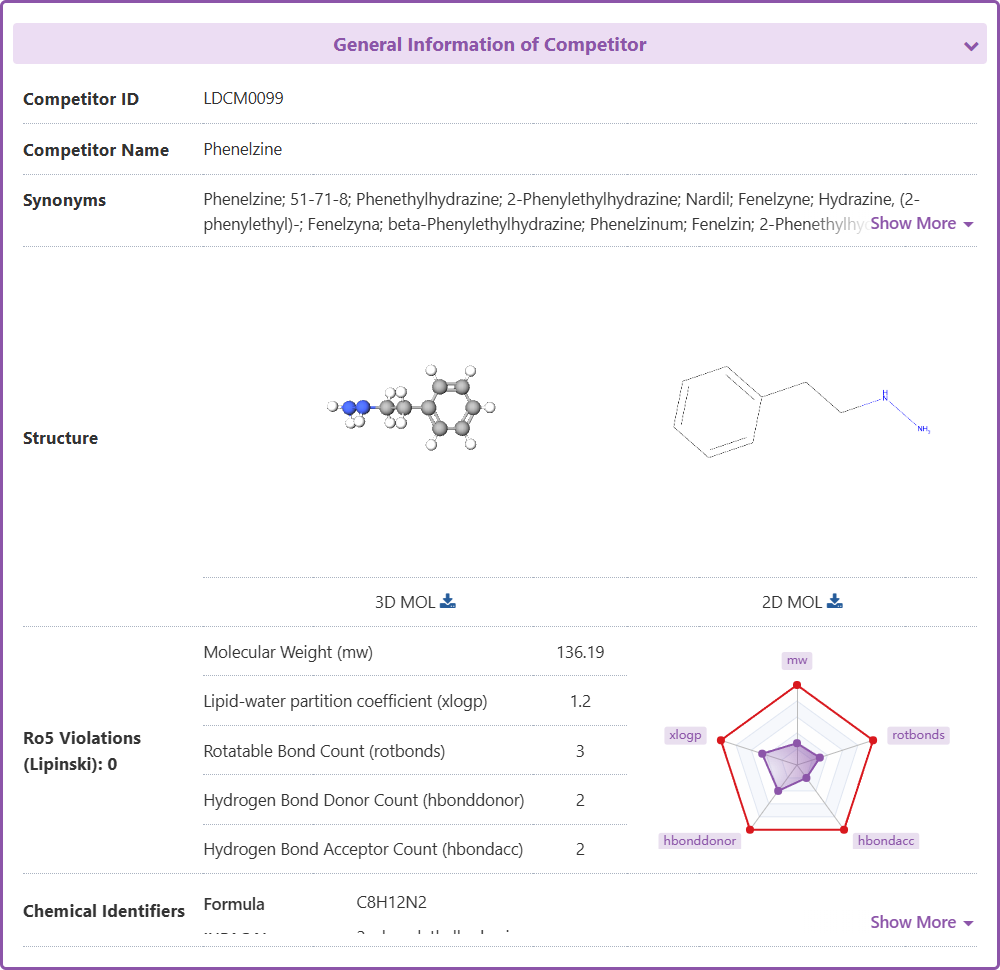
The Competitor Interaction Atlas
In the "Competitor Interaction Atlas" section of the Competitor Information page, Chem(Pro)2 provides competitor-related probes and representative targets in the form of interaction graphs.
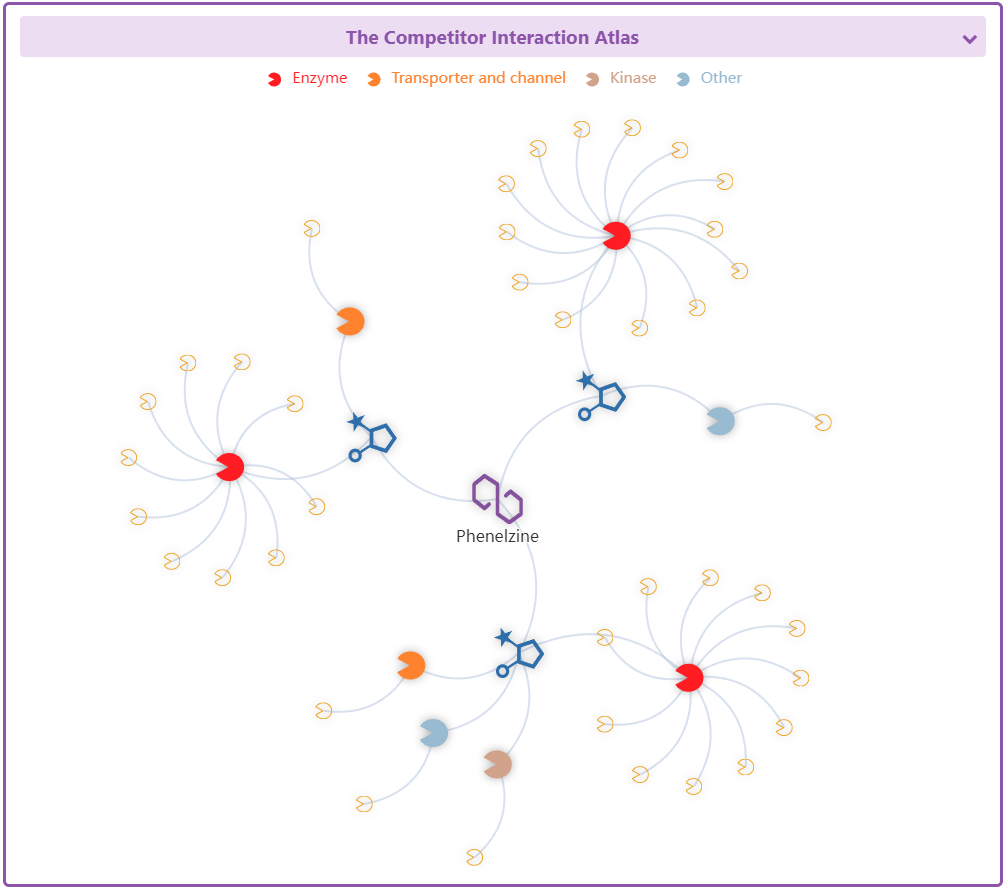
Probe(s) Related This Competitor
In the "Probe(s) Related This Competitor" section of the Competitor information page, Chem(Pro)2 provides competitor-related probes list, probe concentration, tested cell-system and corresponding reference.
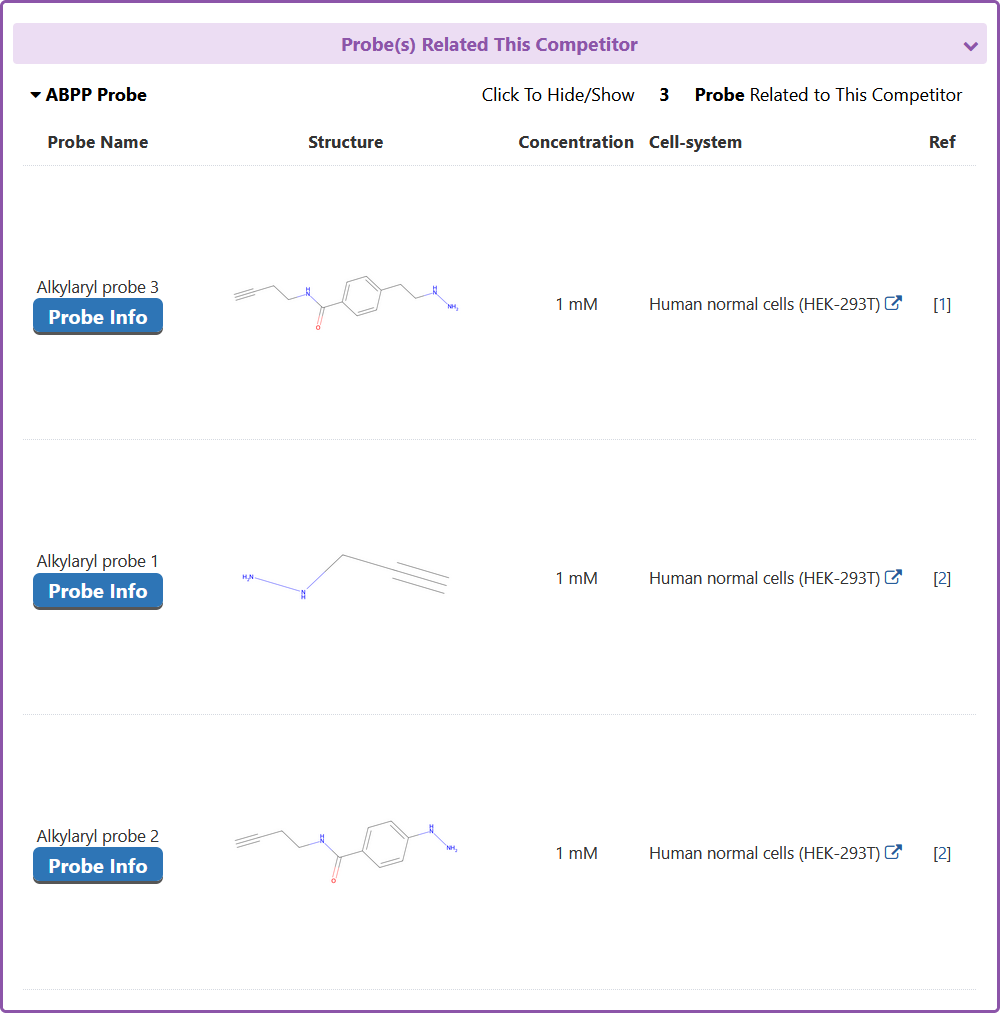
Full Information of The Labelling Profiles of This Competitor
In the "Full Information of The Labelling Profiles of This Competitor" section of the Competitor Information page, Chem(Pro)2 provides the probes related to this competitor with detailed experimental information and results for the identified target proteins. The experimental data related to the probe are categorized according to target identification criteria. Information such as probe concentration, experiment method, competitor details (competitor name, competitor concentration, competitor ratio), and in vitro experiment model are all available on the website.
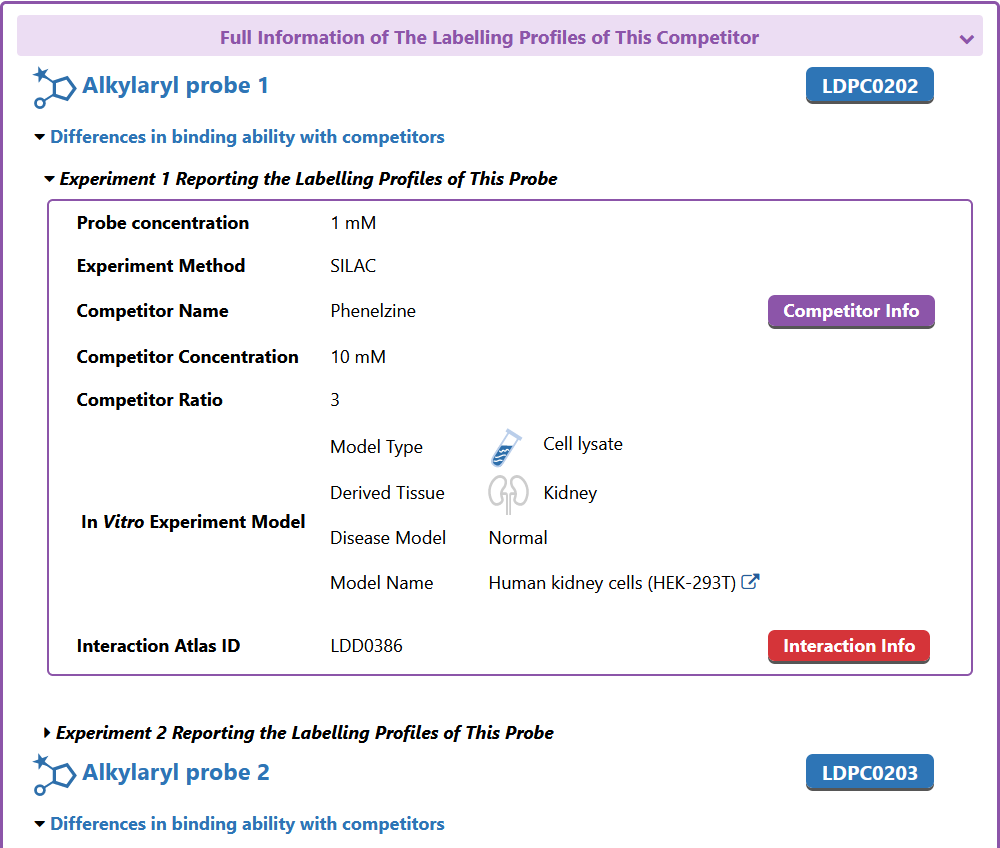
The target list identified under the experimental conditions can be accessed by navigating to the corresponding page through the interaction information. In “The Interaction Atlas of This Experiment” section, the targets confirmed in the experiment are classified according to biochemical families. Clicking on each biochemical family expands or collapses the target list under that family, and clicking the yellow button redirects to the detailed information of that target.
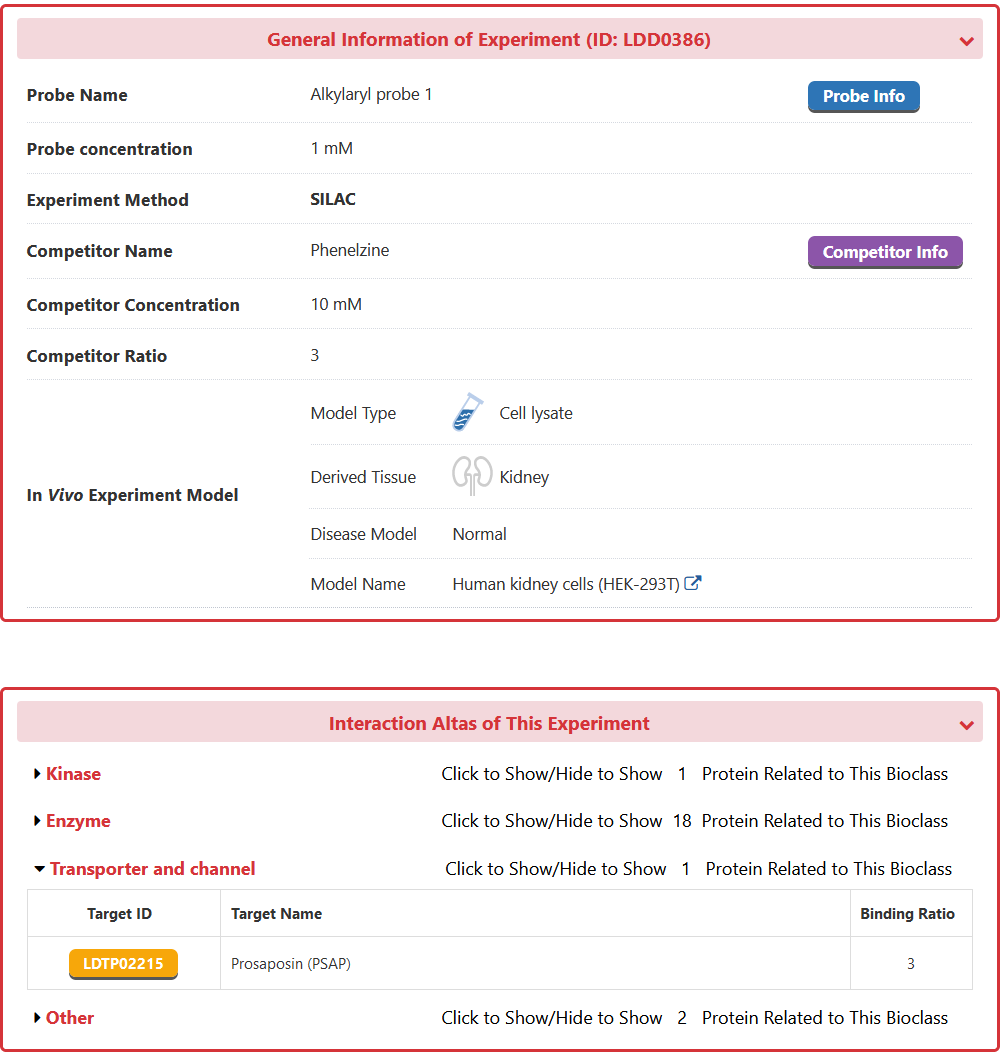
In order to get the Probe binding sites for a studied target in Chem(Pro)2, users can follow the four steps.
Step 1: users can search for probe in Chem(Pro)2. Input the probe name or search by list and then click "Search" button.
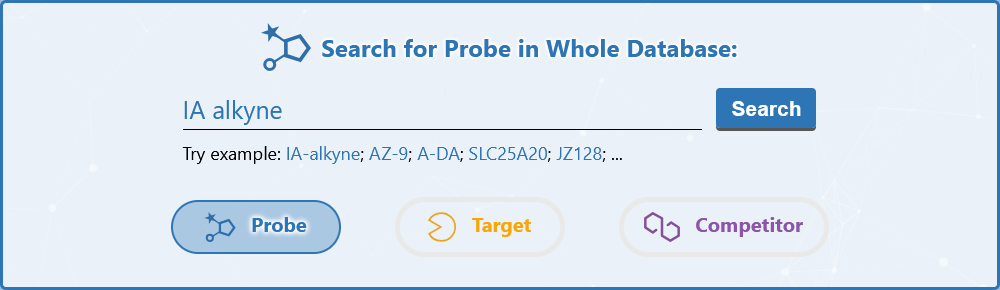
Step 2: When the search results are shown out, click on "Probe Info" into the detailed Probe Page.
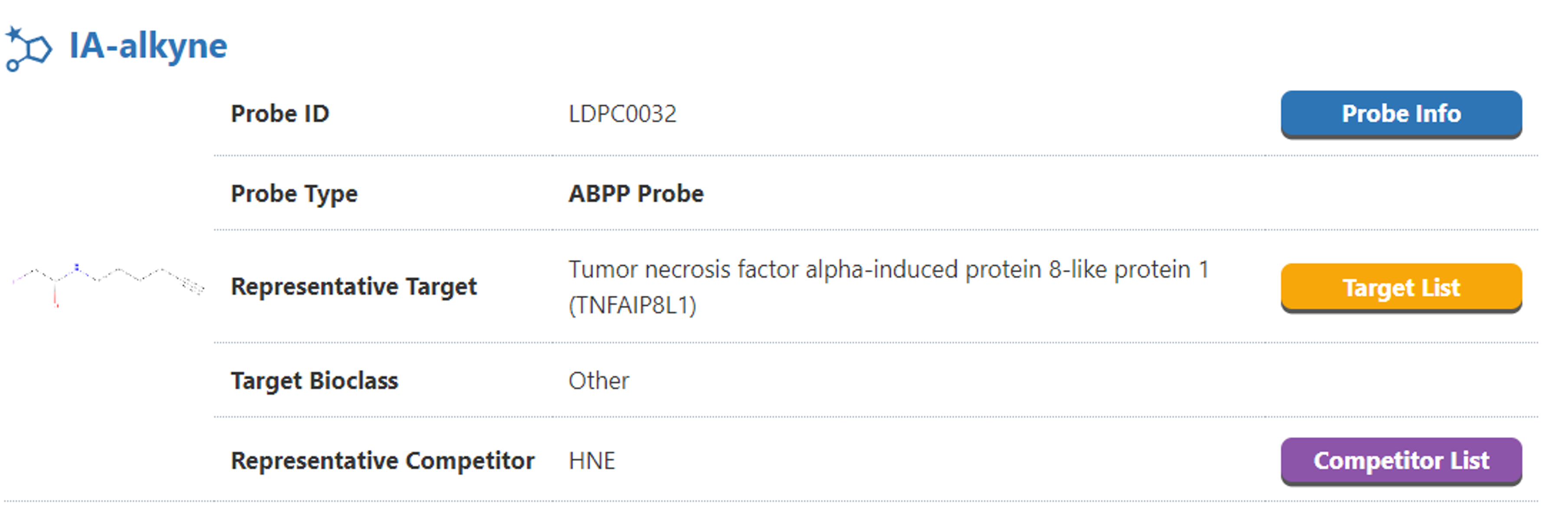
Step 3: Scroll down to the “Full Information of The Labelling Profiles of This Probe” section, and click on "Interaction Info".
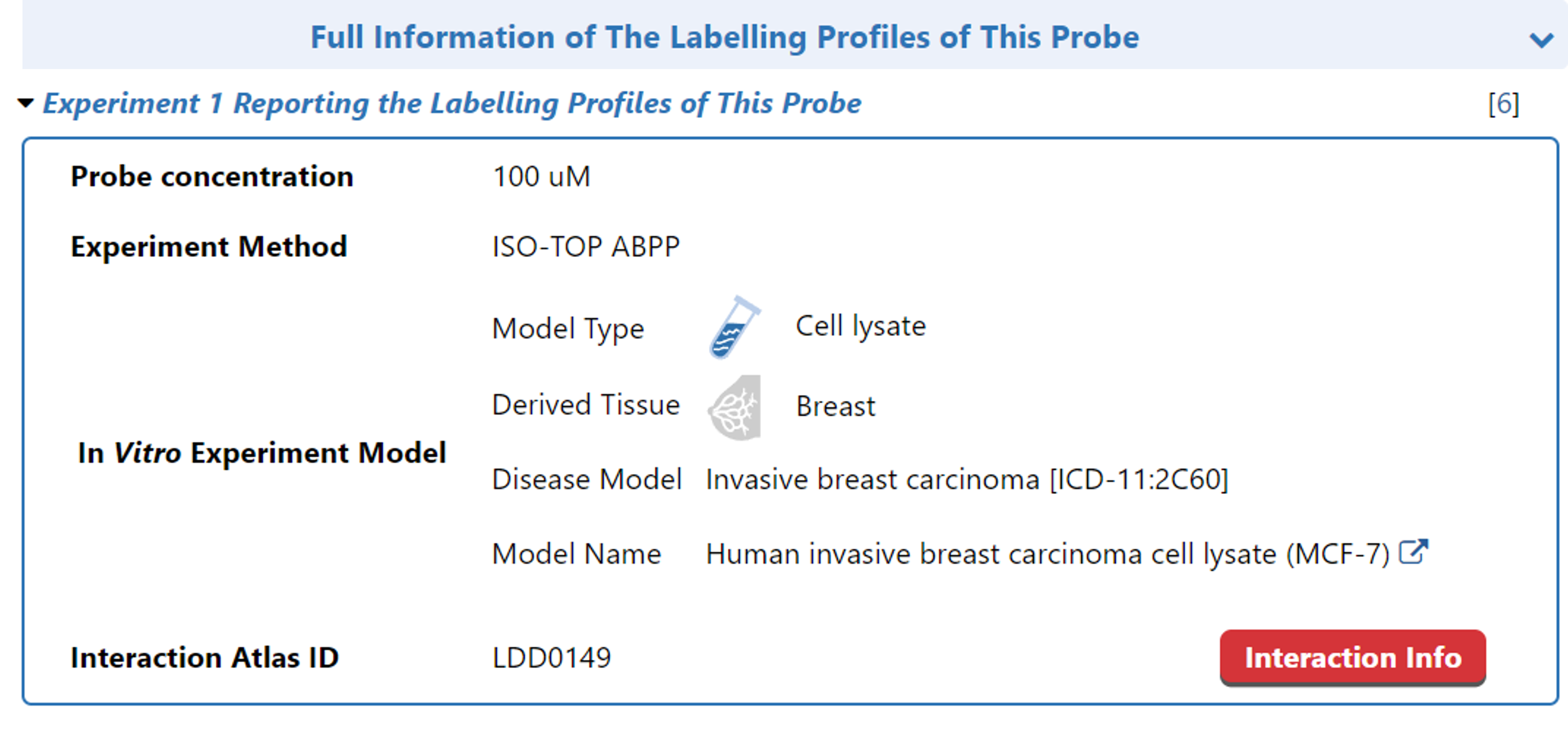
Step 4: In this page, all the labelled target under the selected experiment are shown in the "Interaction Altas of This Experiment" section. User can click the specific target biochemical class to get the full informatin for the probe's labelling site under the studied conditions.